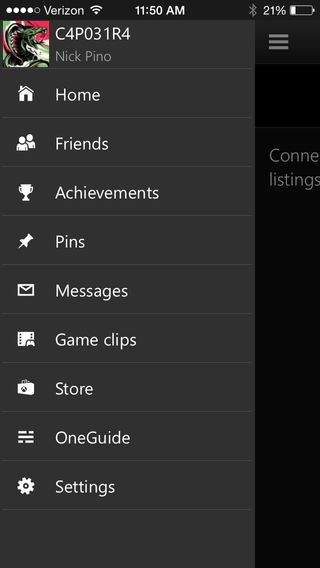OUR VERDICT
Far better than it once was, and destined to keep improving, Xbox One is a truly modern piece of kit. It suffers for its catch-all approach a little, but you won't see some of its tricks on any competitor's machine.
FOR
- Excellent game selection
- Great online service
- The best controller going
- Unmatched media features
- Able to evolve constantly
- Backwards compatibility
AGAINST
- Kinect is a failure
- Inferior graphics
- Xbox Live Gold-dependent
- Controller still uses batteries
The Xbox One is a formidable console. It's got a heap of excellent exclusives, and its interface is getting better and better as Microsoft improves upon it.
But with the Xbox One S now on store shelves, should you still consider the original Xbox One?
In a word, yes, and there are couple of reasons why you should do so.
The first reason is price. With over a hundred dollars separating the two consoles, those on a budget stand to save a significant amount of money by opting to by the One over the One S.
Yes, you'll be sacrificing some of the advanced features like 4K output, but if you don't have a 4K TV then there's little reason for you to bother.
You have even more reason to stay with the original Xbox One if you're a fan of Microsoft's Kinect, which divided opinion when it was included with every Xbox One upon the console's initial release.
The reason for this is that the One S doesn't include a Kinect port on its rear, meaning that you'll have to buy an adaptor if you want to use your camera accessory.
It might not be perfect, but it's far better than the system Microsoft once pitched us on: an always-online console that would have allowed for disc-less play, easy game sharing on other owner's consoles, mandatory system scans and an end to second-hand purchases as we know them.
With a refreshed interface and improved functionality, Microsoft's all-in-one system is taking on the PS4 head-on. Recent improvements like a new guide button that allows for easier and faster access to party chat and achievements, alongside a boost in responsiveness and more integrated community pages are empowering the system to fulfill its destiny as the epicenter of our home entertainment cabinet.

Xbox One Specs
CPU:
1.75Ghz AMD Octocore
Memory:
8GB DDR3 (2133MHz)
Storage:
500GB
Best features:
Game DVR, OneGuide, Snap, SmartGlass, EA Access, Sling TV
Price:
$349/$449 (with Kinect)
Over 20 million gamers have bought into the Xbox One philosophy so far, a number that would be really quite impressive were it not for the PS4's frankly incredible record-breaking tally of 35 million units sold worldwide.
Regardless of where you stand on PS4 vs Xbox One, it's important to understand that the Xbox One is not just a games machine; it's a clever and powerful media hub designed to sit at the center of your digital home. It offers a unified interface for your choice of cable services alongside music, movie and cable streaming options, Skype chats and more, and integrates seamlessly with Windows 10.
Over the last two years, we've seen a slew of updates that have radically changed how the system works, almost all of which have been for the better.
- What's the latest on Xbox One? New Xbox One app turns your living room into a dressing room!
But before we talk about where the system is going, let's reflect on where it came from. The Xbox One release date was November 22 2013 both here in the US and 12 other launch markets - Australia, Austria, Brazil, Canada, France, Germany, Ireland, Italy, Mexico, New Zealand, Spain and the UK.
It launched to a tepid audience, one that had real concerns over what the Xbox One could do that the aging Xbox 360 could not. But, thankfully, Microsoft didn't pull the plug on its all-in-one console.
The system continues the Xbox 360's trend of placing an impetus on platform-exclusive IPs, even in a changing gaming landscape where fewer and fewer developers want to commit to a single console. Most of that comes from inside Microsoft, but there are plenty of third-party developers like Turn 10 Studios, Insomniac and 343 that have committed long term to Xbox One.
- Read: These are the best Xbox One games!
Thanks to exclusive partnerships between Microsoft, DISH and EA, the Xbox One gets console exclusivity for Sling TV and trials of EA games five full days before they launch. It's the only system to have EA Access, EA's value-added game program, and the NFL app that allows you to keep tabs on your fantasy team while watching the game.
In other news, Microsoft has also dropped Xbox One's sticker price to just $349 going forward without Kinect, which stings for those of us who dropped the five benjamins on the system and its "completely necessary" peripheral 12 short months ago. But, financially speaking, the move makes sense. The lower barrier of entry should drum up the extra business the console desperately needs in order to climb back to the top of the totem pole.

Are you ready to get your gamertag and join the green team? Read on to get our full thoughts and opinions on Microsoft's all-in-one entertainment machine, one year in the making.
Design
We've gone one full calendar year without Microsoft making any major tweaks, fixes, or modifications to the Xbox One's initial design. Companies like Nyko, PDP and Power A have come along to offer additional products like intercoolers and clip-on charging stations, but Microsoft's rock-solid design has stood the earliest test of time.
Measuring in at 274 x 79 x 333 mm (L x H x W), the Xbox One's sheer size and girth harkens back to the original Xbox, an imposing black plastic beast covered in black plastic ridges. It's taller, wider and heavier than the PS4 (8 lbs compared to 7.1), and has opted for a pure rectangular design rather than copying Sony's parallelogram. You'll also have to make room for its external power adapter, a feature inherited from the Xbox 360. A common feature on both systems, though, is the button-less design: both the power and eject spaces are touch-capacitive.

At first glance it looks almost identical to an audio receiver. Which is ironic, as Microsoft's jet-black console would very much like to replace that as the center of your home entertainment system. The top of the system is where heat gets dissipated while the two sides host ancillary grilles and a single USB port. Flip the machine around and you'll see a plethora of ports. It has all your standard nodes: Ethernet, HDMI-out, power, S/PDIF (commonly used for optical audio), dual USB 3.0 ports and an IR out. Additionally, there are two proprietary ports, one for hooking in the Kinect, and an HDMI-in, which is how you feed the Xbox One a TV signal from a cable box. But if have plans to use the Xbox One's HDMI-in to hook in another console, forget it. The HDMI-in can function as a passthrough and let any old HDMI signal in, but this introduces a lot of input lag, making it no good for hooking in another system.
Kinect
If the Xbox One leaves behind one memory in gamers' minds, it will likely be of the Kinect. Some love it. Some hate it. Others still don't get what it is and why it was necessary. No matter what camp you fall into, Microsoft has given you a choice whether you want Kinect in your home. Starting in June, the Kinect became an optional peripheral rather than a mandatory pack-in. Buying an Xbox One without a Kinect not only saves you $100 off the sticker price, but also frees up an extra 10% of processing power in certain games that was reserved for image processing.

For awhile after launch, we stood by Microsoft's decision to keep Kinect, the all-seeing eye that allows you to shout voice commands, video chat and play full-body games, included in every box. We were told how crucial it was going to be to the next-gen experience and how innovative games were being developed that leveraged the new technology. And for about six months after launch, we believed it. Then the decision came down to cut Kinect from the basic package and instead of dozens of new, ground-breaking games, we got Disney Fantasia: Music Evolved.
There's still a showroom factor when you use Kinect. And yes, voice commands do sometimes help to navigate around the Xbox's cluttered, convoluted interface. But at the end of the day, this mandatory pack-in is more hassle than it's worth. Apparently, Microsoft thinks so too.

Xbox One specifications
Microsoft's bid for living room supremacy is powered by an AMD processor, backed by 8GB of DDR3 memory and 32MB of ultra fast ESRAM. For storage, most consoles come with a 500GB hard drive to keep your media, gameplay videos and game installs, though some special editions have started to pack-in a 1TB drive instead. But, unlike the PS4, there's no swapping out that mechanical drive for solid state and even attempting it will void your warranty.
Whether the system is ultimately faster than the PS4 is up for debate. The only thing we know for sure is that several games currently play in 1080p on PlayStation while only achieving 720p or 900p on Xbox. Times are changing, though. Because Microsoft dropped Kinect, Xbox has an extra 10% of memory space available to use in future games. But, less clear however, is the role DirectX 12 will play in future releases. There's skepticism on both sides of the aisle in whether it will actually change the overall resolution of games, or if we'll just get a small bump in load times.

Features
Microsoft captured the zeitgeist of the 21st century in the Xbox One. It's a connected system that, if you let it, can touch every area of your life, from your social habits to your media preferences and everything in between. The best features on Xbox reflect that philosophy: Game DVR lets you record, edit and share your "dude! Did you see that?" moments, while Xbox OneGuide will cull your thousand-or-so channels of cable to five or six recommended shows.
Every month, the team adds to these technologies and the choices Microsoft is making seem deliberate. In the time since last year, the Xbox has gained a Friends section on the home screen, DLNA support, as well as improved Snap functionality. Achievements are now easier to access and we've seen the return of our digital avatars from the Xbox 360. Recently, Microsoft has made the push to connect Windows 10 PCs and Xbox Ones by giving the former the ability to stream games over a home network and has finally released the screenshot feature PS4 has had since launch. There have been some downturns in that time, too, but by and large Microsoft's media dream machine is making a comeback one first-party exclusive at a time.
What's in the box?
The biggest change from last year is that today Xbox One comes in two flavors, with Kinect or without. Either package will come with a power cable and adapter (aka the power brick), a headset adapter, a throw-away headset (seriously, buy a replacement from Turtle Beach ASAP), an HDMI cable and controller with batteries, but you won't get a Kinect unless you pony up an extra $100. You'll also get a 14-day free trial of Xbox Live Gold which will net you at least one game for free as soon as you turn the system on.

Setup
Setting up your brand-new Xbox One has remain almost unchanged since its launch last year, and is best described as simple and long. Simple in the sense that all you'll need to do is follow on-screen instructions to set up a Microsoft account and agree to few terms and conditions, but long in that the initial update, which is mandatory before you do anything, will take anywhere from 30 minutes to three hours depending on your connection speed. There's been quite a few firmware updates since launch, too, so it's better to start installing this stuff right before bed so that you can jump in early the next morning.
And if you plan to watch TV on the console, you'll want to run an HDMI cable from your cable box into the system's HDMI-in port. You'll then need to run the OneGuide's setup, which isn't too complex, but we'll get into that in just a few minutes. Also, it should be noted that its online requirement, which threatened to lock up the system without a daily server ping, has been dialed way, way down. Out of the box, your Xbox One will need to download a day one patch before you even arrive at the homescreen. After that, however, you can cut the Ethernet cable or smash your router; there's no further online connectivity needed for single player gaming. That doesn't mean you won't want that Internet connectivity to make the most of your console, but having a system that works entirely offline is a viable option.
Snap
Snapping is the Xbox's catchy name for multitasking, and has been the target for some of the system's biggest patches since launch. Snapping lets you run two Xbox One apps at once, giving a third of the screen to one app off to the right, and the rest to your primary engagement. It's a good way to do a little Internet Explorer browsing while you wait for a friend to join your game, but beyond that it can be straining on the eyes unless your TV or projector screen is very large.

Before this year in order to "snap" an app you needed to exit what you were doing, find the app you want to snap, press and hold the menu button and select the snap option. Unsnapping required a nearly identical process: Leave the game, find the app running on the right side of your screen and then unsnap it. Finally, thanks to Microsoft's October system update, we have finally seen a streamlined process. Essentially, double tapping the Xbox jewel button brings up a thumb stick-enabled Snap menu. Press left and you'll move back to your primary application. Pressing right specifically brings up achievements, while up brings you to the home page to choose any of your other applications. Down, as you might've guessed, closes the Snap and resumes your main application.
Kinect makes it even easier, allowing users to simply say "Xbox snap Skype" to get the side by side feature working. It's also much easier to just say "switch" for toggling between the two rather using the controller. While it's impressive that the Xbox One's hardware is capable of juggling all this without a drop in gaming performance, it comes off as something you can do, but not something you'll actually want to do, at least very often.
Xbox OneGuide
One of the Xbox One's best features is its ability to integrate with your cable or satellite feed thanks to an HDMI-in port. Anyone who's had cable installed in their home probably shudders at the thought of fooling with that precarious mix of coaxial and HDMI, but fear not, setting it up is easier than finding your cable company's service number.
After connecting your cable box to the Xbox One via HDMI there's a setup wizard to take you through all the steps. All you need to know is your service provider and zip code. Punch that in and the Xbox does the rest.The result is the OneGuide, live TV on your game console organized a lot like your cable's built-in menu. It can be navigated just like the One's general interface, with speech, gestures, the controller or Smartglass.
Once you're set up you'll be able to use OneGuide like a TiVo mixed with a top-tier set-top box. You can use it to set reminders for your favorite shows or, if you're not feeling up to finding something for yourself, get a list of recommended content based on what's trending and past viewing preferences. It's powerful, smart technology that truly integrates the Xbox into the media center in a way that it never was before.

Game DVR and Live streaming
Being able to record native gameplay, without the use of an added peripheral, is something new to this generation of consoles. Both the Xbox One and PS4 are able to record, edit and share your favorite moments with your friends, but only on Xbox One will you be able to use Upload Studio to send files directly to the cloud. That may not sound like a big deal, but having the ability to manipulate the raw video file on a PC instead of having to make edits inside half-baked video editing software makes a world of difference to wannabe YouTube stars and anyone interested in starting their own "Let's Play" channel. Upload Studio has a simple suite of tools, and allows you to record a voice over commentary. Moreover, you can use Kinect's video recording ability to place yourself in the video, picture-in-picture style.
However, getting raw gameplay footage is tricky. Unlike the PS4, which keeps a running archive of your last fifteen minutes of gameplay, the Xbox One only records the last 30 seconds. To save it to the hard drive you can say "Xbox record that" to Kinect and a 720p recording of your last half-minute of gameplay will be stored to OneDrive.

A more recent addition to Xbox One's firmware modified the 30-second rule, but requires Game DVR to be snapped while recording. Regardless if DVR is snapped or not, one feature that is unique to Xbox One is that games can be programmed to automatically engage the DVR. Battlefield 4, for example, records when you rank up or earn an achievement and EA Sports UFC automatically saves footage of your best knock-outs.
At one point the only way to see this plethora of video content was to see friends' shared clips in your activity feed. Those feeds were rather buried though, so chances of finding your friend's footage wasn't likely unless they gave you a heads up of what to look for. Now you're able to embed your favorite gameplay clips directly into your gamer profile, in what Microsoft is calling your "showcase."
Showcases contain clips, achievement or pictures that you find to be the most representative of your personality and works as a great differentiator to the all-too-similar profile pages we're used to seeing.

The last feature worth pointing out in regards to video capture is live streaming, a capability the Xbox One was missing one short year ago. Setting up a stream is as simple as it is on a PC, and only requires you downloading the Twitch app and connecting it to your account by signing in. Once paired, you'll be able to stream gameplay and use the Kinect sensor as a quasi-webcam for users to be able to see and hear you. Watching Twitch is just as easy as streaming it, thanks to updates to the GUI that allow you to sort content by parameters like kill-death ratio in first-person shooters, highest combo score in fighting games or even incredibly niche values like Grimoire Score in Destiny.
SmartGlass
Smartglass is the Xbox's second screen experience. It was introduced on the Xbox 360 and lets you navigate menus and see system information on your tablet or smartphone. The app is back for Xbox One, and has greatly improved functionality. You can now launch apps from the second screen, and make purchases and start downloads on your home console while you're out and about. If you're a member of Xbox Live Gold, you can even use Smartglass to view this month's free games and, if you're Xbox is set to "remote startup," can start downloading them while you're out and about. Several games now have complimentary companion apps of their own.
Smartglass is an incredibly versatile program that keeps you connected to your online friend community when you can't be right in front of your console. It's an addicting addition to your smartphone - it's available on both iOS and Android devices - and, best of all, it's free. The Windows 8 Smartglass app has its own special features. You can throw a browser page from the console directly onto the screen of your W8 device and use it to pull up extra information on actors from Netflix in real-time while watching a movie.
EA Access
Announced in late July, EA signed a contract with Microsoft giving the Xbox One a publisher-specific download platform that gives gamers access to a vault of valuable titles and first dibs on upcoming demos. The service, called EA Access, costs $4.99 a month or $30 per year and currently has FIFA 14, Madden NFL 25, Peggle 2, Need for Speed: Rivals, Plants vs Zombies: Garden Warfare, EA Sports UFC, Battlefield 4 and the terrible, horrible, no good, very bad, bad NBA Live 15 available for download.

Whether or not Access is a selling point for you largely depends on how many of the publisher's titles you play, and if you're willing to shell out another $30 per year on top of paying for Xbox Live Gold service. Still, if getting five days closer to the next Mass Effect game and the eight or so titles seem appealing, EA Access is well-worth its upfront cost.