The BlackBerry Z10, the first phone with the all new BlackBerry 10 operating system, is finally in our hands. We're excited to have a new BlackBerry, but does it live up to the demands of CrackBerry Nation? The BlackBerry Z10 is more than just a new BlackBerry. It's the first BlackBerry that runs on the all-new BlackBerry 10 mobile computing platform. Not one line of code from the old BlackBerry operating system is present in BlackBerry 10. It truly is the BlackBerry experience re-designed, re-engineered and re-invented.
Thanks to this fresh start...It catches up to the competition in areas where BlackBerry fell behind...
Thanks to this fresh start, BlackBerry finally has a modern mobile platform that retains the best features of the traditional BlackBerry experience while eliminating long-standing legacy issues. It catches up to the competition in areas where BlackBerry fell behind, and with a gesture-based user interface and innovations such as the always-accessible BlackBerry Hub, is pushing the smartphone experience further ahead.
The first BlackBerry 10 phone is full touchscreen, which may seem odd to some considering the majority of today's 78 million communication-hungry BlackBerry subscribers are using models with a physical keyboard. For those who can't let go, the full qwerty BlackBerry Q10 will also be available in the coming weeks. Now that we have logged some mileage on the BlackBerry Z10, we're getting it. BlackBerry 10 has built a full touchscreen experience that even physical keyboard diehards will love.
Introduction to BlackBerry 10 and the BlackBerry Z10
Building a new mobile platform is not an easy undertaking, but it was something BlackBerry wisely decided it needed to do. While the legacy OS present on current BlackBerry phones remains best in class for communication and security, BlackBerry has been unable to keep up on the sexier side of mobile. The touchscreen and app experience on BlackBerry phones has sorely lagged the competition from iOS and Android. Ideally work on this revamp should have begun as soon as the original iPhone was announced in 2007, but BlackBerry continued to release new devices on the same platform without any dramatic changes for years to follow.
BLACKBERRY IS BACK
Once management finally realized that BlackBerry needed a kick in the pants, they began making key corporate acquisitions including QNX, The Astonishing Tribe, Gist, Scoreloop, and plenty of others. It was from these companies that BlackBerry began building their vision for BlackBerry 10.

BlackBerry could have taken the opportunity to make the wholesale switch to Android as many smartphone manufacturers have, but decided there's more long term value in owning and building their own platform. They chose the longer, harder road, but the better one. By building their own end to end solution, BlackBerry is in control of its own destiny. BlackBerry can differentiate from the competition. They can build services they simply would not be able to do without full ownership of the code. Though that decision has hurt BlackBerry for the last couple of years -- they likely could have brought new high-end Android handsets to the market sooner -- it's clearly looking like they chose the right path. Samsung, the shining success story of Android adoption, is already trying to put some distance between them and Google so they have more control. And smaller manufacturers in the Android space such as HTC are not succeeding due to slim hardware margins.
Without a doubt the BlackBerry Z10 is more than a bare-bones 1.0 product
That said, BlackBerry fully realized there's a thriving app ecosystem on Android, and took strategic advantage of its open nature to provide a seamless track for developers to bring their app creations to BlackBerry 10. While this strategy allows for easy onboarding of Android apps onto the platform, BlackBerry's Content Acquisition and Developer Relations teams have been working hard to grow the catalog of Built for BlackBerry apps and to ensure there is no shortage of apps on BlackBerry 10. These teams have spent the last two years going after the big name app titles and also building a loyal following of independent developers through regional Jam events around the globe.
Released in April 2011, the BlackBerry PlayBook was the first device built on BlackBerry's newly-acquired QNX platform. The PlayBook was a solid foundation in a lot of ways: it had multitasking power, it was stable, it had lots of processing power, but it lacked critical features such as a native e-mail client and a matured app ecosystem. To be fair, it takes time to fill out a new platform. Remember how the original iPhone lacked apps, and copy and paste? Likewise, it took years for Android to become what it is today.
While BlackBerry 10 is all-new in the phone, it's gaining the benefit of the development and "filling out" that went into the PlayBook since they share a common platform. Beyond that foundation, BlackBerry 10 has evolved dramatically in all directions since we first started seeing it over the summer. Without a doubt the BlackBerry Z10 is more than a bare-bones 1.0 product.
FOR PEOPLE WHO DO
So where does BlackBerry 10 fit into the competitive landscape? Building a mobile computing platform means making a lot of hard decisions, particularly when it comes to meeting user expectations based on previous experience and creating something new and forward-thinking.

First, there's Apple. From the get-go, they've aimed to create a highly usable operating system, that's generally good at everything. The need to keep things simplified stops iOS from excelling in any particular area. Then there's Android, which has aimed to become as widely adopted as possible by being flexible and developer-friendly. Of course, that flexibility translates into a lot of inconsistency in performance, both from the device and the app side. Then there's Windows Phone, if you can even consider it as viable competition. Aside from the clean interface, there's no solid stance for Microsoft's mobile platform - most consumers don't understand its value proposition and why they would buy it over the competition. BlackBerry provided a big window of opportunity these past two years to allow Windows Phone to gain traction and seize third position in the smartphone platform race, and Windows Phone has failed at every attempt. BlackBerry still retains the lead, and now that BlackBerry 10 is here we should see BlackBerry continue to build momentum once again.
It excels at being a triple-A communication and productivity tool
Coming back to BlackBerry, we can see that there's room for a platform that puts a priority on communication first. High-performance individuals with a hardcore "time is money" attitude need a phone that's always on and always connected. BlackBerry is positioning itself to be that phone making it as easy as possible to dive into action at every spare moment. This is done by making common tasks as readily available as possible, often by predictive, central placement. Also, optimizations for one-handed use helps users be productive when they otherwise couldn't be.
BlackBerry is building an OS experience that might not appeal to absolutely everybody, but ultimately, they aren't trying to beat Android or Apple at their own respective games - at least not quite yet. The gestures required to use BlackBerry 10 have a slightly higher initial learning curve compared iOS, but they're easy enough to learn and once you do it excels at being a triple-A communication and productivity tool. The BlackBerry Z10 is still good at everything else, such as gaming and media and web browsing, and it's even a device that's fun to pick up and use, but ultimately it's a phone that's actually GREAT at something.
THE BEST OF BLACKBERRY
There are a bunch of ways in which the established BlackBerry values are manifested in the brand new BlackBerry 10 experience. BlackBerry has ditched the trackpad and moved to an entirely touched-based user interface. Swiping brings user to the homescreen, to the all-important Hub, and gets users between apps. The Hub, previously Messages, takes front and center stage. It's accessible from anywhere with a fluid gesture, and ensures users can get to their communications from every channel and act upon them quickly. The Z10's word swiping keyboard, the Peek gesture originating from the bottom of the screen, and the new placement of the browser's address bar are just some of the ways that BlackBerry 10 is optimized for one-handed use.

In staying true to the BlackBerry DNA and translating that into a modern full touchscreen experience, RIM had to make a lot of hard decisions. Some of those decisions everybody will agree with. Some will take some getting used to. Others may disagree with other decisions -- especially depending on which platform you've been using prior to BB10. BlackBerry 10 has a set path that you need to buy into, but once you do then BlackBerry 10 begins adapting to you. We like what they've done, but I will be expecting to read some reviews where people don't like it - people who are completely set in their ways may not find the flexibility they want.
BlackBerry Z10 Hardware Impressions
Before we finally jump into the BlackBerry Z10 review, we should make note of a few caveats. As of writing, we've had the device for little over a week. Since we've been hammering the BlackBerry Z10 with tests, we haven't been able to get a particularly clear idea of how it fares under calmer everyday usage, but it should do just fine. There's a lot that's bound to change after launch, particularly BlackBerry World app selection and a few squashed bugs. We're going to be writing a LOT about the Z10 and BB10 over the weeks ahead - keep it locked to CrackBerry.

Take note - we're writing this review for our CrackBerry audience - primarily for people who know BlackBerry and have been looking forward to "The Ten" as much as we have. It's a new platform. We know there are still going to be some gaps. The bottom line is you want this phone and we're helping you to better understand what you're getting into. For a deep dive into the software side, be sure to check out our BlackBerry 10 walkthrough.
The BlackBerry Z10 is a full touchscreen phone with a 1280 x 768 4.2-inch display. It's the first BlackBerry smartphone with LTE, and is launching globally with carriers around the world. The BlackBerry Z10 will be available in both black and white. As the official pricing and carrier rollouts gets announced, we'll update this post.
BLACKBERRY Z10 PODCAST REVIEW

While you're reading, you can listen to the CrackBerry review team give their verbal review of the BlackBerry Z10 and BlackBerry 10.
BLACKBERRY Z10 REVIEW UNIT UNBOXING
We've received a lot of BlackBerry 10 review units over the years, but none have been packaged up quite like the BlackBerry Z10. This isn't retail packaging, but we just had to show it to you.
BLACKBERRY Z10 FEATURES AND SPECIFICATIONS
When it comes to specs of the BlackBerry Z10, they're respectable on all fronts. In the Android race you see a lot of competition among manufacturers to constantly up the horsepower and display. With BlackBerry, it's about the overall experience. What matters most is the performance to the user. We're seeing much higher-end specs in BB10 devices than previous BlackBerry devices. If you think about the old platform, BlackBerry was always way behind in the specs race. Even when the specs got bumped up in OS 7, it didn't feel like the device could take full advantage of the power due to the limitations of the OS.
With the BlackBerry Z10, you're seeing a solid spec sheet and (more importantly) great performance from those components working together. You need to look at the total package and how the specs all work when combined together, which is a function of the OS, and then judge it. The Z10 hardware isn't pushing the envelope in the specs race, but they're definitely more than good enough to deliver a compelling experience.

While it's not exactly a technical specification, the name of a phone is a spec that will get referred to a lot, and with the Z10 BlackBerry has set a new naming convention. In recent years BlackBerry Smartphones have always fallen into a device family -- Bold, Torch, Curve -- but the Z10 goes by just the device model, without a family sub-brand. Also gone are the four number device models - 9900, 9860, 9360, etc. The Z10 name has that classy upscale feel of a BMW.
As for how to pronounce the Z? Officially it's pronounced the BlackBerry Zed 10, except in the United States, where it's the BlackBerry Zee 10. Expect me to say both Zed and Zee interchangeably.
BLACKBERRY Z10 APPEARANCE AND BUILD QUALITY
BlackBerry has an iconic design, but that iconic design has always included a physical keyboard taking up the front half of the phone and a few rows of navigation buttons and a keyboard. In a world of touchscreen flat slab phones, it's tough to make one stand out, but we think BlackBerry's design team has succeeded in producing an all touchscreen device that still exudes BlackBerry.
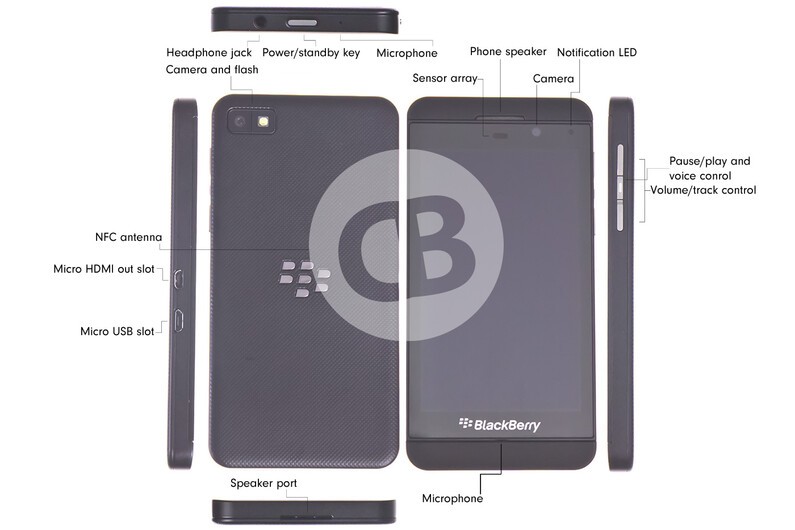
Examining the Z10, it's apparent that both the PlayBook tablet and Porsche Design P'9981 influenced the BlackBerry Z10's design. Like the P'9981, the Z10's display is covered by a sheet of edge-to-edge glass and set into a solid, single frame that extends the length of the phone. The chassis isn't made entirely out of stainless steel like the P'9981. Satin finished and functional, the outer housing of the frame is made of plastic combined with an internal stainless steel metal frame to protect the display and increase structural rigidity while allowing the 4G antennas to function at their best. Like the PlayBook, rounded corners and soft-touch rubber back make the Z10 feel great in the hand. The volume keys aren't identical to the PlayBook, but have a similar look.
BlackBerry went from having the most buttons on a phone to the absolute least. There's not even a home button (physical or on-screen) since users swipe up to get home. Obviously the 4.2-inch display dominates most of what's going on the on the front of the Z10. The LED indicator is there at the top of the phone, which is becoming a more and more rare sight in competing platforms. We're thankful it's there though - it's what makes a BlackBerry a CrackBerry. The Z10 is the first BlackBerry with a forward-facing camera, which goes hand-in-hand with the new BBM video chat function. Ambient light and proximity sensors are nestled into the same array below the earpiece. The primary microphone is tucked subtly beneath the display, which is backed up by a secondary noise-cancelling microphone on top.
It's nice to see BlackBerry stick to supporting standards like micro USB and micro HDMI and not going into doing their own proprietary stuff
Notice how the top and bottom lips of the phone are tapered. This is a fairly unique design feature in the mobile space. This slight dip from either side at the edges make the Z10 feel as comfortable as a game controller in the hand in landscape. The top of the phone is pretty straightforward. The standby/power button is in the center, and next to it is the 3.5 mm headphone jack, and the aforementioned pinhole microphone for noise cancellation.
The left side of the phone is home to the micro HDMI port and micro USB port. The micro HDMI is ideally positioned in the center, which lends well to landscape usage when a cable is attached - such as playing a game while plugged into your television. The micro USB port is immediately below the micro HDMI port. This is kind of annoying in that if you're trying to plug in your phone to charge in a dark room, you might be futzing around a bit accidentally trying to put it in the wrong hole. Remember, micro USB is the bottom one. It's nice to see BlackBerry stick to supporting standards like micro USB and micro HDMI and not going into doing their own proprietary stuff.
The playback controls on the side of the device are made of stainless steel. Not only does the middle button with raised indentation handle pausing, playing, and muting, it also actives the new BlackBerry 10 Voice Control.At the bottom of the BlackBerry Z10, you'll find the speaker out port, which conveniently acts as the place where you press in a fingernail to then gently peel the battery door off.
If you're moving from the iPhone 5 to the Z10 and need to insert a nano SIM with an adapter, you're going to have to do some fancy tilting
The battery door on the black Z10 has a nice soft touch rubber finish that looks and feels even better than the PlayBook in hand. On the white version, the door has a slightly harder feel, but still comfortable. The BlackBerry logo is big and proud in the middle, surrounded by a divot-marked texture. The battery door has a cutout for the 8 megapixel camera with flash (yes there's autofocus, but more on that later). The design here is pretty basic - there's no jewellery-like integration of camera into the design, which we appreciate. While not visible from the outside of the phone, the inner-back of the battery door has an NFC antenna integrated into it. This implementation is the same as we have seen on recent BlackBerry 7 Smartphones.
Under the hood you'll find a battery slot that fits a 1800mAh LS1 battery. The battery needs to be removed to access the micro SIM card slot. On that note, it's worth mentioning that this is the first BlackBerry phone with a micro SIM. Keep in mind that if you're moving from the iPhone 5 to the Z10 and need to insert a nano SIM with an adapter, you're going to have to do some fancy tilting, but it's doable. There's also a hot-swappable micro SD memory card slot back there with clear color coding and diagrams so people don't mess up and put their SIM in by accident.
BLACKBERRY Z10 DESIGN PHILOSOPHY
When we received our BlackBerry Z10 review unit, we had the opportunity to sit with BlackBerry's Senior Industrial Designer Joseph Hofer to talk about the thinking that went into the BlackBerry Z10's design. Joseph has also worked on other iconic BlackBerry designs including the Bold 9000 and 9900. Talking to him about the design of the Z10, it's clear just how much painstaking thought and effort goes into the design of a BlackBerry. No decision is made haphazardly. Everything you see is done for a specific reason.

The 4.2-inch display was specifically chosen to offer the best balance between one-handed and two-handed use. They could have gone bigger or smaller if they wanted, but 4.2 inches hit the sweet spot. At that size, most people can still use the phone with one hand comfortably, but any bigger than that and reaching the far side of the keyboard with one thumb becomes difficult. As is, it's roomy enough to allow two thumb typing that feels comparable to typing on a classical physical BlackBerry keyboard.

The primary design goal for the BlackBerry Z10 was to achieve a simple, understated, timeless elegance. The hardware is strictly there to set the stage for BlackBerry 10 to shine, which means cutting down on distracting design elements. This includes the removal of convenience keys from the sides of the phone and the charging contacts from the bottom. The convenience keys are built into software now, which helps reduce number of parts, the price, and increases durability. Elsewhere on the software side, things like delete confirmations are placed just a little bit out of way so that you don't accidentally tap them. Subtle touches like that are very intentional. The way the ends of the phone slope down on the front and bottom of the device feels comfortable in the hand in landscape, natural pressed against your ear while talking, and slides into your jean pocket easily without catching. It's designed for utility, but it also looks good too.

In terms of weight and shape and materials used, the design goal for the BlackBerry Z10 is to instill confidence. It was meant to feel durable, comfortable and secure in the hand, and it succeeds on these fronts. BlackBerry used durable materials on high wear items like the the volume and standby keys, plus they're easily identified in the dark.
In-hand, the Z10 feels better than the iPhone 5, Galaxy S3, HTC One X, Nexus 4 and Lumia 920
The soft-touch textured back of the device focuses on comfort. Though designers hate part lines by nature, that of the battery door is done on the Z10 in such a way that it feels great in the hand. Internally, BlackBerry debated back and forth on even having a battery door (as opposed to sealing the battery internally. While the current design does introduce a parting edge, it also allows BlackBerry to hide things away like the SIM and micro SD slots, which would have otherwise been relocated to the side frame. So, having the removable door serves a benefit, and of course allows users to put in a new battery should the need arise.
Picking the BlackBerry Z10 up, the phone feels pretty much perfect in hand. It really does hit a sweet spot on every metric of measurement. At 135 grams on the CrackBerry scale, the Z10 just feels right. It's not too heavy, not too light, not too wide, not too skinny. The battery door make it really comfortable to hold. It's not the thinnest smartphone on the market, but it's not thick either - it's just about perfect in terms of creating a comfortable grip. The BlackBerry Z10 has a quality feel to it through and through - nothing feels cheap. The BlackBerry Z10 can take a fall too. Over the course of our week with the Z10, I managed to accidentally knock it off a counter and it fell hard to the floor. The Z10 survived 100% intact.
Having used Android and iOS devices extensively the last six months while on my Mobile Nations World Tour, the Z10 trumps the competition hands-down when it comes to feel. In-hand, the Z10 feels better than the iPhone 5, Galaxy S3, HTC One X, Nexus 4 and Lumia 920. Thinner and lighter doesn't always translate into better - at the end of the day it's about how it feels and I think BlackBerry's team nailed both the look and feel of the Z10.
BLACKBERRY Z10 TOUCHSCREEN DISPLAY
The BlackBerry Z10's 4.2-inch display sports a resolution of 768x1280, clocking in at 356 pixels per inch. The iPhone 5 in comparison has a 4-inch display with 326 PPI. The hardened display glass features a new technology called Touch On Lens, where the touch technology is applied to the back side of the cover glass to eliminate the need for a separate touch panel. This allows BlackBerry to achieve a thin design. Under the finger, the display was always extremely responsive.
The BlackBerry Z10's display was very sharp. When viewing tiny fonts in the web browser in our comparisons, the Z10's display more than held its own. It killed the Galaxy S3 and Lumia 920. Only the iPhone 5's display was on par. On the color and brightness front, we discovered our particular Z10 unit had a bit of an issue with its display. When comparing our Z10 unit directly to some of the competition we found the display temperature to be a little on the warm side. Putting the display under a jeweller's loupe, we found some whites rendered on the Z10 with just a tinge of yellow. Also, when all devices were set to their brightest, our Z10's display didn't feel quite bright enough. We reached out to BlackBerry on this, and after comparing it to other newer production units found it was an issue with our particular review unit. We'll keep our eye on this - hopefully there's no bigger issue there. Looking at other units, on the brightness and color spectrum the Z10's display looked great.

Oh yeah... one more thing to say about the Z10's touchscreen. Smudges happen.
TYPING ON THE BLACKBERRY Z10
Normally we put keyboards into the hardware section, though on Z10 it's technically software. Old habits die hard though.
BlackBerry aims to have to the best-in-class keyboard experience, be it on touchscreen or physical keys. They've always had the best physical keyboards, and now with BlackBerry 10 they have the best software keyboard too. The BlackBerry 10 typing experience aims to be good enough to appeal to traditional two-thumb BlackBerry typists and in practice, I have quickly come to the love the BB10 keyboard. Most of us are thinking the Z10 will be the BB10 phone to have even when the physical keyboard counterpart device comes out. That says a lot.
The swiping of words becomes more compelling when typing one-handed
From a design standpoint, you'll see the familiar frets between each row of keys, but those are there for more than just ergonomic spacing. Instead of showing suggested predicted words above the virtual keyboard as in previous touchscreen BlackBerry devices, suggested words float on those frets above the next letter in the word. To insert the word, you just swipe up from the key.
Each user will figure out their own fastest way of typing on the Z10. For myself, I've found when typing with two hands, I avoid the flicking of words unless it's a hard, long word, or it's a word I don't really know how to spell (but the keyboard magically does). The word-flicking looks cool, but for two-handed typing it's not that helpful if you're already a fast typist. Your fingers are going faster than your brain can register the suggestions, plus your hands are covering up most of the suggestions anyways. At least that's the case for me - I'm sure we'll see a lot of fast-swiping users emerge. That said, the most popular word suggestions show up on the spacebar and more often than are correct - getting in the habit of looking for that word and tapping the spacebar will speed you up.
"Super amazing keyboard, fastest browser, fantastic true multitasking. How can you not love it...unless of course you are one of the Isheep."
The swiping of words becomes more compelling when typing one-handed as you're typing more slowly anyway, so can see the suggestions and your second thumb is out of the way. Flicking words will make a slow typist faster, and give you more control in adverse typing situations, but a fast two-thumb typist will most likely find themselves ignoring prediction suggestions on the frets. That's not a bad thing. Flexibility and options are good. You can also remove the flicking keywords and put them in three columns above the keyboard, or just turn off predictions altogether.
In general, the size of the keyboard and response rate of the typing is good enough to allow you to just fly with two thumbs blazing. Auto-correction is working really well and can save you from a lot of spelling mistakes. I pretty much type as fast as I can, not worrying too much about accuracy, and let auto-correction do it's thing. On that note, it's nice to see that you can still program keyboard word substitutions into BB10. The traditional defaults are still there - "BB" and hitting the spacebar will give you "BlackBerry", "mypin" will give your PIN number, and "myver" your software version.

For the last six months I have spent a lot of time typing on touchscreens, and can now type pretty well on all of them. You just have to learn the way they want to be typed on. iPhone 5 seems to work best if you only type with one thumb since autocorrect seems to fall apart when you start making mistakes with a second input on the keyboard. The Windows Phone 8 keyboard was alright, but not as forgiving. On a device like the Lumia 920, the keyboard was always closing accidentally due to the location of the back button, so I had to learn to hold the phone in an uncomfortable way. On Android the best keyboard I got used to was SwiftKey on the One X, which was nicer hardware to hold than the Samsung Galaxy S3, and typed pretty well after a few tweaks. Swype on Android was interesting to try, but I found I always had to be on the ball while typing - there's never that feel of a natural typing rhythm. Overall, I've liked the BB10 keyboard the best as it's the most flexible and the feel of the Z10 hardware just works with it.

Flicking words works well with one hand and in bumpy environments, plus punctuation works well. A Single flick down on the keyboard gives you one alternate character before returning to main keyboard, but hitting the dedicated symbol button, you can pound out several exclamation points before tapping again to return to normal keyboard. A long press on a letter inserts the capital for the letter (no shift required), or alternate characters can be selected. To delete words, you can swipe left on the keyboard too - definitely a handy gesture.
Multilanguage support isn't one I'll use that much, but I know a lot of people who are looking forward to that tremendously. The BlackBerry 10 keyboard will support three languages at once. And in total over 30 languages are supported and more are on the way. To the people on Twitter who keep bugging me about support for Ukrainian, I'm not seeing it yet. Hopefully it'll be there soon. :)

If you're typing in a password field the numbers show above the letters so you don't have to swap between the two, which makes the process quick and easy.
Overall, I really am happy with the touchscreen keyboard on the BlackBerry Z10. It's fairly well-known that RIM is working with SwiftKey on the predictive engine, but the work that BlackBerry has done to really make this their own keyboard has paid off. It's evolved a long way since we first started typing on it back at BlackBerry World in May. The tuning and tweaking has turned the keyboard into a seriously efficient typing machine. I'm sure people's experiences on it are going to vary based on how naturally gifted they are as a typist and what they've used before, but as a BlackBerry user I'm super-impressed.
BLACKBERRY Z10 FOR PHOTOS AND VIDEO
The BlackBerry Z10 has an 8 megapixel camera on the back with autofocus and LED flash capable of shooting 1080p video, while there's a 2 megapixel camera on the front that shoots video at 720p. Let's take a look at how the rear shooter stacks up against the competition.

The snazziest feature in the BlackBerry Z10's camera app is TimeShift. BlackBerry has been showing it off for a while, and it basically lets users dial back the time on certain pictures so that people aren't making less-than-ideal faces in it (like blinking mid-shot). TimeShift has its own shooting mode, and though it's useful under the right circumstances, not being able to use flash limits functionality.
"BBM video chat = facetime, will be equally useless because it's on WiFi only..."
Under normal shooting mode, the camera is very quick, allowing users to shoot pictures in rapid succession. There's no panorama mode just yet, but no doubt we'll see a bunch of third-party apps coming out of the woodwork to fill in any functionality gaps.
Low light shots aren't particularly impressive on the Z10, but there are very few smartphone cameras that do well under those conditions (the Lumia 920 was basically the only one that did OK in our tests). That said, the BlackBerry Z10 will do a decent job meeting the photographic needs of most everyday users.
BLACKBERRY Z10 AS A PHONE

The phone call quality is good. I always call the same people on the same carrier in the same area when I get a new phone, and calls came through crystal clear. The speakerphone performed with the quality we have come to expect from BlackBerry over the years. No complaints here.
As for music, use the excellent headphones packaged with the device or take advantage of Bluetooth; music played back through the device speaker starts to get tinny and blow out a bit as you crank the volume.
HELLO 4G LTE SPEEDS
The Z10 is the first BlackBerry Smartphone to support LTE, though not in all markets. There are two different chipset models of BlackBerry Z10. The LTE variants use a different variant than the HSPA+ variant.

Blown Away by the 4G LTE Speeds
LTE really is the bomb. It's awesome to finally download apps and files at uber fast speeds. I accessed a 300 MB video file via the Dropbox app and it started streaming immediately. Just awesome. We ported the Android Speedtest app over to BB10 and sideloaded it onto Z10, getting 15 Mbps down and 10 Mbps up over Rogers LTE in Toronto.
With a device like this, don't expect it to be conserving data like you did on old BlackBerry devices. You'll end up chewing through a lot more data. Don't expect to be seeing too many unlimited data plans offered by carriers for BlackBerry 10 phones.
OTHER BLACKBERRY Z10 ESSENTIALS
BlackBerry Z10 Battery
The BlackBerry Z10 has an 1800mAh battery, dubbed the LS1. I've been using the BlackBerry Z10 so much that it's been hard to do a proper battery test, but under normal use it looks like it should *hopefully* / maybe be able to get through the day, especially if you're around WiFi or in areas with strong coverage. Around the CrackBerry HQ we managed to pick one day to try and use the phone in a more "normal" manner, and we made it through the day. That said, flying into New York for the BlackBerry 10 Launch Event, we found once roaming and up on the 20th floor, the Z10 ate through battery life pretty fast.

In any case, we'll be keeping our eyes on battery life and do more battery tests soon. The good news is the battery door is removable, and power CrackBerry users will always keep a spare battery handy. The new BlackBerry Z10 Battery Charger Bundle also makes it really easy to both charge your phone and a spare battery at the same time.
BlackBerry Z10 Memory
The BlackBerry Z10 ships with 2GB of RAM. You can tell the extra GB over what was in the Dev Alpha B helps to smooth performance, and there's 16 GB of built-in storage. Unlike the legacy BlackBerry operating system, apps don't get installed onto device ram and compete with system resources; they're installed on the media memory. Memory is expandable to up to 32 GB through micro SD, though we formatted a 64 GB card in the Z10 and it was working fine.
Connectivity
Bluetooth 4.0 Low Power, GPS, NFC, Wi-Fi a/b/g/n are all there as you'd expect in the BlackBerry Z10. Mobile Hotspot functionality supports up to 8 devices and is easy to setup. We connected a Nexus 4 which showed over 5 MB/S down and up via Rogers via SpeedTest. DLNA works flawlessly on the BlackBerry Z10 too, allowing the streaming of music and movies to and from the phone to other devices that support the standard.
BLACKBERRY Z10 ACCESSORIES
What comes with your Z10 in the retail package will likely vary based on your carrier. If you don't get what you need, don't worry - there are lots of accessories coming to the Z10, both from BlackBerry and third parties. Keep it locked to ShopCrackBerry.com for everything as it comes in!

You can pre-order BlackBerry Z10 cases, BlackBery Z10 batteries, BlackBerry Z10 chargers and more, and stock is already beginning to arrive for some accessories. Our review unit came with a new set of headphones and a new wireless BlackBerry mini speaker. We've been passing the new BlackBerry headphones around the CrackBerry HQ all week, and everybody loves them. They're light in weight, comfortable and the sound is very natural.
BLACKBERRY Z10 PERFORMANCE
Overall, BlackBerry 10 feels super, super responsive. The 1.5 Ghz dual core processor matched with 2 GB of RAM tied to BB10 OS delivers a very fast and fluid response. There's no lag whatsoever as you flow through the OS. There's really no comparison to be made to BlackBerry 7 and older devices. The Z10 kicks things up to a whole new level of performance. Older BlackBerry smartphones would just see a bump up in specs, but somehow always felt limited by the architecture of the OS. It feels like BlackBerry 10 fully leverages the hardware available.
The Z10 kicks things up to a whole new level of performance
Like all BlackBerry devices, the Z10 feels great and has great build quality. After waiting so long for BlackBerry 10, it would have been nice to see a device that was at the leading edge of the specs race. Z10 comes up with good specs, and delivers great performance, but there are areas where we could be wowed a bit more. The display has the pixel density, but doesn't seem as good as it could be. The camera is good, but given how much people take pictures these days it would be great to see a camera that was outstanding.
We always want to leave something on the list for the next device, and we would love to see wireless charging, a glove-friendly touchscreen come into the mix (like the Lumia 920 - some of the Crack team is from Canada, remember), though we'd hate to see the Z10 get bulky like that 920. A waterproof berry would be nice too (like the Xperia Z), though we'd probably have to sacrifice the removable battery door to get there, and we like having that.
Overall, the BlackBerry Z10 is a great piece of kit, and it really sets the stage for the all new BlackBerry 10 operating system.
BlackBerry 10 OS Impressions
BlackBerry 10 is all-new, and with it comes an entirely new touchscreen-optimized user interface along with some compelling new innovations. The gesture-based flow experience of BlackBerry 10 always keeps you moving, and the always-accessible BlackBerry Hub is a polished solution to efficiently managing the influx of messages we have coming at us from every direction, be it e-mail, phone, SMS, Facebook, Twitter, or anywhere else.
A NEW OS FOR THE NEXT 10 YEARS OF BLACKBERRY
BlackBerry desperately needed a new operating system to build on for the next ten years. While today's BlackBerry 7 smartphones are still the best in class for communications and security, they fell behind on the sexier side of mobile. Namely, the touchscreen and app experiences were lacking. Remember, the core of the current operating system that powers in-market BlackBerry devices is over 10 years old, and at the heart of it is still the two-way email pager that put BlackBerry on the map. When that OS was originally built, it was never intended to do the things that it is doing today. BlackBerry continually built up on top of that operating system over the years, adding new features -- and occasionally breaking things along the way -- as they kept adding to it. The BlackBerry user interface was never designed for touchscreen input from the beginning. BlackBerry fought with the OS to adapt it to accept touchscreen input - but most longtime BlackBerry users preferred to ignore the touchscreen and use the trackpad for navigation, as that's what felt more natural on that OS. Eventually legacy issues persist to the point where you can do no more with a platform. In hindsight, it's actually amazing to think just how much mileage BlackBerry got out of that operating system.

A new mobile platform gave BlackBerry the chance to fix all of their historical issues, and that's exactly what they did. All of the things we have complained about for years as BlackBerry users are 100% eliminated in BlackBerry 10. No more battery pulls. No more hourglass showing up. You now have plenty of room to install apps on the device since they don't get installed into RAM and compete with system resources. Operating system updates are over the air and install with a couple taps. It also gave BlackBerry the chance to re-think the user interface and design it from the ground up for touchscreen use. Arguably, they've come up with the most built-for-touch interface in the mobile market. There's no homescreen button or physical navigation/menu buttons anywhere on the device.
Building a new platform has its challenges too. It takes time to really fill out all of the features on an operating system. After using BlackBerry 10 for a week, it definitely feels like a complete OS. It's not launching incomplete or feeling like a beta. BlackBerry 10 is coming out of the gate with more than any other new platform has managed to launch with. That's competitively vital as it has to jump into the market against established platforms like iOS and Android. Using the phone day to day, we've found ourselves doing the things we want to do, and thanks to BB10, getting them done fast. That said, there's always room for improvement. As we've used BB10 we've discovered a handful of nitpicks and the occasional minor bug. We've talked to RIM about them, and those hiccups are either already on the roadmap to be fixed for an upcoming release, or are relatively easy to patch and will. The BlackBerry Z10 is coming out of the box with a strong OS that will only continue to get better.
BLACKBERRY 10 IN 10 MINUTES
BLACKBERRY 10 UI, HOMESCREEN AND FLOW
Like any good OS, the best way to understand BlackBerry 10 is to pick it up and use it. The sexy part of BB10 is really in the experience. It's actually touching the device and feeling the speed as you flow seamlessly in and out of apps. If you look at other mobile operating systems on the market, can see the influence of some of the best qualities everywhere (the best bits), but adapted uniquely for BlackBerry.

Getting around BlackBerry 10 is an extremely fresh experience with a handful of familiar paradigms, but there are a few gestures that you'll need to learn (especially if you never owned a PlayBook before). It's easy to visualize the home screens as a strip laid out from left to right in the following order: Hub, Active Frames, then the classic icon grid. Apps are minimized by swiping upwards from the bottom frame when open. This will shunt the app into the Active Frames screen where a snippet of information about the app will be visible in a thumbnail next to other recently minimized apps. Active frames vary in their usefulness. Developers can dictate what they want to show in the Active Frame. If nothing is dictated, you get a minimized version of the running app, which isn't particularly useful. Well-designed Active Frames feel have much more of a widget feel, akin to Android.
If you slow down an upward swipe and keep your finger on the screen, a pane will drift in from the left to provide an overview of current notifications - e-mail, calls, BBM, etc. From there, if you swipe to the right, BB10 moves you to the Hub, where you can interact with those notifications more significantly. Head on over to our BlackBerry 10 review for a full tour of the OS.

I wouldn't call the BlackBerry 10 UI complicated, but there's definitely more of a learning curve associated with picking up the BlackBerry Z10 phone compared to the iPhone, for example, but it's well worth learning. After a day or two on the BlackBerry Z10, if you go back and try and pick up an older BlackBerry, an iPhone, or anything else for that matter, the experience just seems antiquated. The flow is where it's at.
In terms of visuals of the user interface, there is continuity between the older BlackBerry OS and BlackBerry 10. We think this is both a good and bad thing. For existing BlackBerry users it's good - they can pick up where they left off with relative ease. If you've ever owned a BlackBerry device before, picking up BB10 will feel familiar even though it's all new. It's also bad, because we sort of wish BlackBerry had taken some bigger risks to absolutely knock our socks off with the homescreen visuals.

We've seen incredible creativity come from the folks at The Astonishing Tribe, the Swedish design company that BlackBerry purchased in December, 2010, yet we can't help but feel they were held back a little bit in their creativity while aiming for consistency in the OS. BlackBerry 10 is hot when you see it in motion, but if you look at any given static screen, it doesn't blow your mind. While all of the menus throughout BlackBerry 10 maintain a very lightweight and clean look and feel, the app icons on the homescreen feel a little "heavier" in contrast. BlackBerry already made improvements here, recently downsizing icons and making them feel less clunky, but the drop shadow behind each icon just makes it feel a little dated. They did this as it adds some continuity as you flow between app icon screens into the Active Frames pane. That said, there is also a lot of sexiness in BlackBerry 10's UI and native apps. We love the phone dialer. Pulling down on calls is hot. The clock app is hot - dragging around the clock to set the alarm time on the analog clock is clever.
Overall, I'm really digging the BlackBerry 10 flow user experience. It takes a little bit getting used to, but becomes second nature very quickly and it's actually a fun device to use.
BLACKBERRY HUB, CONTACTS AND CALENDAR
BlackBerry 10 Hub
The always-accessible BlackBerry Hub is one of the biggest innovations in BlackBerry 10, and conceptually is something every smartphone owner would appreciate and benefit from.

In a nutshell, the Hub is where every type of communication is amalgamated and logged in a big, constantly-updated list. You can edit which kinds notifications show up in the Hub on a per-app basis, or simply filter active views from the left-side menu. Every item in the Hub can be acted upon by long-pressing it, and tapping on the actions that show up on the right side.
Over the last six months I've been using all of the competition (iOS, Windows Phone 8, Android), and one of my biggest gripes is that I somehow miss a lot of messages and I'm always jumping back and forth between a bunch of apps to reply. Even with the notification drop downs or toast messages, depending what you're doing, you just miss stuff. BlackBerry always had a unified messages inbox on the old operating system, but on BlackBerry 10 it's been injected with steroids. It's much more than a unified inbox. If you're a heavy communicator, you're going to find yourself living in the Hub. It can bring in all your emails and notifications to one spot where you can interact with them. The Hub is more than an app - it's a baked-in, hyper-connected communications supertool. It's a big integral part of the BlackBerry 10 OS, so we're going to take some time talking about it.
THINGS WERE LOVING ABOUT THE HUB:
1. Everything in one place - Having all communications in one place is extremely handy. It helps to never miss a message, and maintain maximum efficiency. When things like tweets and Facebook notifications are in separate apps, I tend to ignore them. By bringing them into the hub, I'm getting all of them and replying right there because it's so fast and easy to do.
2. I love being able to access the Hub no matter where I am - If i want to reply immediately, I can do so.
3. Deep integration - It's not just about previewing messages; you can reply to tweets, Facebook messages, and plenty more right within the Hub.
4. I love that even upcoming Calendar appointments are within the Hub - When you tap into them can see connected contacts, etc. You never really come to a dead end. BB10 is always pulling in the data you need.
5. Support for third party apps in the Hub - Currently apps are just in the notifications view which is good when done well, but we can't wait to see first level support so other apps can have dedicated filter views, like Facebook and Twitter currently do. I can wait to see new CrackBerry blog posts show up in the Hub.
THINGS WE'RE STILL GETTING USED TO IN THE HUB
1. You need to get used to what's missing - You don't even have app icons on the homescreen for your e-mail like you did on BBOS. Not even a messages icon, nevermind a different icon for each inbox. You need to always head to the Hub.
2. When you leave the Hub, it stays where you left it - Sometimes this is great. Sometimes it's really annoying, as when you come back to the Hub you have to backtrack. We would like to have an option to always have the Hub default back to the main hub view after you leave it for a certain period of time, like a minute. That way when you're multitasking back and forth out of the Hub you're not losing what you're working on, but once you're out of it for a while it's always on the default Hub view where you see everything.
3. Notifications showing up in the hub that you don't really need to see there and you can't turn off -For example, Songza songs that have been played shows up in notifications since it's originally an Android app and it does that by default. There are no settings within Hub or Songza app to shut those down. Apps properly built for BB10 should give control to the user.
4. When you leave the Hub, you default back to Active Frames - When you're in an app and gesture into the Hub, then leave the Hub, you go back to the Active Frames view rather than the app you were in - Not a huge deal as the app you were in is the first Active Frame, so it just takes a tap and you're back, but at first it takes some getting used to.
5. You can be in an app twice - We only noticed this happen with BlackBerry Messenger, as it's both an app and lives in the Hub. But if you're in the Hub replying to messages, then are in the BBM app, and Peek back into the Hub, you'll see BBM twice. #WEIRD
THINGS WE'D LIKE TO SEE EVOLVE IN THE HUB
1. Sometimes it takes too long to get to the Hub - Take this scenario for example. You put your Z10 down on the table while you were browsing a web page. You opened that webpage by clicking in a link that a friend emailed you. Now the Z10 is sitting on the table, and you see the LED blink red. You swipe upward on the display and see you by the nofication that you received a Facebook message, and you decide you want to see what the message is. When you swipe all the way up on the display, the screen unlocks and you're back on the webpage where you left it. From there, you Peek gesture all the way into the hub, but you're brought back to the email where you were sent the link. From there you swipe left to go back into your email inbox. From there you swipe back left again and can either jump to the default Hub view or to the Facebook filter to then finally see the message you just received. That's a lot of swiping. The solution we'd like to see? From the lock screen, you should be able to swipe from left to right or right to left and jump straight into the default view of the Hub. That would save a LOT of steps.
2. Some of the onscreen controls for messages don't feel optimized just yet - For example, deleting messages from your inbox is a bit too slow. You need to tap and hold, wait for the context menu to appear, then drag the message down to the delete icon at the bottom. Everything on BB10 is so fast with the flow, so having to tap and hold feels little un-flow like. In this case the faster flow-like gesture would actually be to do it the way iOS or Android does it, where swiping on the message in the inbox deletes or archives it. Of course this motion wouldn't work on BlackBerry 10 as that gesture moves you around the OS, but it just feels like there's an opportunity to speed up the flow here. Note: Delete confirmations are on by default, which are annoying and can be disabled in Hub settings. Also note: deleted Gmail messages are just archived, not trashed, and that's a good thing.
3. Within a message in the Hub, there's no easy way to go to your next message - You need to swipe back, then tap to the next message. We talked to BlackBerry, and apparently the solution for this is coming in a future OS update soon. Whether it's a gesture or tappable icon, we're not sure.

4. Not all of the features are easily discoverable - For example, Mark Prior Messages is there, but it took us a few days to figure it out. We discovered you could tap and hold on the date within the Hub, then you'd get the action item for Mark Prior as Read. The date line in the Hub is so thin we didn't even think it was tappable. It also took us a while to figure out where to find our email folders and Gmail labels - all you need to do is tap on the name of the main folder name at the top of the display (to be fair, there is a little down arrow there).
5. - Text Messages are treated strangely - While there are no e-mail folder icons on the BlackBerry 10 homescreen, there is an application icon for Text Messages. When tapped it doesn't open text messages as an application, but rather shoots you back into the Hub which is where text messages live. That's fine, but there is a slight issue here. Normally, if you're in the first level of a Hub activity (such viewing the list emails in an e-mail or Facebook inbox), when you tap the Test Messages icon you'll go straight to the Text Messages inbox, which is what you want. However, if you're actually in a message within the Hub -- reading an individual e-mail, or reading a Facebook message -- and then tap the Text Messages icon from the homescreen, it takes you back into the Hub to that message. You need to swipe back into the Hub to then be taken to your text messages inbox. This is bad. When you tap the SMS icon, you always need to end up straight in the inbox. We talked to BlackBerry and this should be fixed up soon (they just need to clear the Cascades layer to shortcut back to Text Messages). This is the kind of thing a user should never have to deal with; If Mrs. CrackBerry received a Text Message on her Z10, hit the Text Message icon, and ended up on an email instead of the Text Message inbox, she'd probably throw the Z10 the phone at me (or out the window).
That's a lot of talk about the BlackBerry Hub. But it's needed. The BlackBerry Hub really is a beast and a big part of the BlackBerry 10 experience. Overall, we're really loving the Hub. You need to adapt to it a bit and buy into it conceptually. Once you do, it's really powerful and you'll find yourself living in it. That said, there are definitely some areas where we think it can be further improved and it's likely BlackBerry already knows this too and is working on the improvements for an upcoming release. Bottomline, once you live with the Hub you'll never want to use a smartphone without it again.
BlackBerry 10 Email
Gmail, Windows Live Mail, Yahoo!, IMAP, POP, CalDAV, and CardDAV are all supported in BlackBerry 10 e-mail. Setup is fairly automated thanks to the connection with BlackBerry Internet Service, which does some of the heavy lifting on setup. Most of on the CrackBerry team are Gmail users (and have Google Apps accounts). When you setup Gmail through the Hub, it'll be an IMAP connection by default (so sync time is 15 minutes at its fastest). To fix that, you need to go to Setup > Accounts > Advanced Setup to kick ActiveSync into gear. That worked well and will continue to work for paid Google Apps account subscribers, but it's getting phased out for new free Gmail user accounts (which is an unfortunate Google decision).
BlackBerry is now using ActiveSync for the transport conduct for push email. We've found overall the e-mail performance to be pretty good on ActiveSync (and two-way syncing to Gmail is definitely better than in the past on BlackBerry devices, which used a proprietary service that never worked quite right for consumers).
Google 2-Step Authentication isn't officially supported, which I use regularly. When I set up my Gmail through the hub, it was successful (third party passwords are accepted), but then found the calendar wasn't syncing since the password didn't go through. I had to add it individually through advanced setup.
BlackBerry 10 Contacts
Contacts are pulled in from all of your social connections - Facebook, Twitter, Google, LinkedIn, and elsewhere. In Contact settings, you turn off any networks you don't want included. One cool feature is that it pulls in all of the photos for a contact from all sources, so when viewing a contact you can tap on their avatar and see all the connected photos, and choose which you want to display. Contact linking for the most part works pretty well automatically, though if you see any wrongly-connected contacts you can fix it up. Contacts also pulls in updates from social networks and your recent activities with an individual. More than just being a contact look up, it's really a people hub of sorts - if you want to check up on a person without digging through multiple social networking apps, looking for them in contacts is ideal.

BlackBerry 10 Calendar
The Calendar is pretty basic and easy to use as you'd expect. It has some cool features like when you have an appointment with attendees, it will start to pull in related social content and activities. So, when you're heading into a meeting you have a convenient way to get up to speed with what a person is up to.

The biggest issue we came across is that shared Google calendars are not yet natively supported. We checked with BlackBerry and this is on the roadmap. This NEEDS to be supported, like yesterday. We did have some success by setting up calendars with ActiveSync and downloading Calendar Sync from BlackBerry World (for $1.99), which shows us the solution for this may not be too difficult.
3rd Party App Hub Integration
Facebook, Twitter, and LinkedIn are all baked into the Hub on top of standalone native apps. The LinkedIn app is pretty solid, Facebook is on par with iOS and Android, but Twitter on our review build was really bare bones (it should getting updated very shortly).

Facebook, Twitter, and LinkedIn are all baked into the Hub on top of standalone native apps. The LinkedIn app is pretty solid, Facebook is on par with iOS and Android, but Twitter on our review build was really bare bones (it should getting updated very shortly).
The Foursquare app is really dope and a stand-up example of what makes a great BB10 app. It's fast, looks good and works great. Probably our favorite social app so far.
Other apps are there as well like Google Talk (again, the build we used was pretty basic but we're told a new version is coming soon). We'll see how things play out, but hopefully we'll see fully-integrated apps for Google+, Skype, Instagram, and other major players become available soon after launch.
On the whole, BlackBerry has always been best in class when it comes to being a communication device for power users. With BlackBerry 10, BlackBerry has further asserted this focus on communication. An always-accessible communication Hub is really a brilliant move. Right now apps can tap into the Hub for notifications but not much else -- deeper Hub integration for third party apps is coming soon. We see some ways to further improve it, but even after a week we can't imagine living without it.
BLACKBERRY 10 SETTINGS
BlackBerry OS was always known for having a lot of settings. Too many settings, one might say. Settings all over the place. For the casual user it was overkill, but for the power user it was welcome since it offered deep customization of a device. With BlackBerry 10, the team took a samurai sword to settings to simplify and clarify operation. Many of those overkill options are gone, while some are new. Some users are going to welcome all the changes while other diehard BlackBerry users may find themselves cursing in more than a few spots.

Settings are still in multiple places in BlackBerry 10. The main settings menu has the majority of options, but within apps you need to think about swiping down to bring up app-specific settings. For example, options related to the phone are within Phone app, BBM options are inside BBM. You can swipe down from the top on homescreen to get into settings and for toggles of common features like Bluetooth and Wi-Fi. Tapping the icon turns these settings on and off, while tapping the actual word takes you into the detailed settings. Getting airplane mode on and off is a bit tedious however. You have to swipe down, then go to Settings > Network Connections > Airplane Mode.

Some notable settings are gone in BlackBerry 10. Crazy advanced options that looked scary to users like Host Routing Tables, Service Books and other similar "technical" settings are all gone. Most of the settings you come across in BlackBerry 10 now are all understandable by normal people (exception: Cell Broadcast within Hub Settings still looks scary and the average person won't have any idea what it means!).
New settings added have been added as well. Parental Control features have been carried over from BlackBerry 7 and improved. Voice Control is now there. For those with poor vision, enabling the Magnification setting in allows you to pinch to zoom in anywhere throughout the OS.
BlackBerry Protect is now baked into settings instead of being a standalone app. Protect lets you track down your phone if you lose it, remote lock, remote wipe, and send a message/sound if you lose it between the couch cushions. We put it to use and it worked as advertised.
When it comes to the personalization side of mobile, BlackBerry 10 takes a bit of a step backwards. There are no themes on BlackBerry 10. This was expected since the PlayBook never received the theme treatment and BlackBerry previously announced themes would not be coming to BlackBerry 10. For those theme lovers on BlackBerry phones today you'll be stuck with just changing your wallpaper on BB10 if you want to customize it. With the way Active Frames and icons work though, you don't actually see too much of your wallpaper on the device itself. The lock screen provides the best view of the wallpaper, but it would be nice if you had the option to show a different wallpaper on the lock screen than on the main desktop. As of posting, it's one wallpaper for both screens. Overall there are pretty positive changes on the settings side of things in BlackBerry 10.
BLACKBERRY 10 NOTIFICATIONS
Notifications on BlackBerry 10 have changed both a little, and a lot. It's a mix of old and new -- some features are gone from BlackBerry 7 and other new features have come in. Of course the good ‘ole red blinking LED is still present on the BlackBerry Z10 - the red light that puts the Crack in CrackBerry and compels you to pick up your phone no matter where you are and what you're doing. It's attention-getting, but not obtrusive.

For notifications, you can easily view them from anywhere on the device. You simply swipe up from within any app and can easily peek at the notifications and jump into Hub. By contrast, pop-up notifications can screw up your activity flow; there's nothing worse than getting really far in Jetpack Joyride on an iPhone only to get a popup notification, causing you to crash a split second after dismissing it. That said, we're always power users who like options, so it would be nice to have the ability to enable popup or other more intrusive notifications, especially when the phone screen is turned off.
notifications are way more simple in BlackBerry 10
There actually are some new popup notifications within BlackBerry 10 (toast notifications), but they're not used for inbound communications, but are instead action based notifications. For example, if you attach a file in BBM, then delete the attachment, you'll get a popup notification confirming that the attachment was removed, and also providing the chance to undo. You also get some cool system notifications like alerts for when you have a limited Wi-Fi connection.
Sound profiles have been changed up in BlackBerry 10 from what you're used to. You cannot create custom sound profiles anymore, and the volume settings for a profile apply to all of the apps in that profile. In the old BB OS you had Normal, Loud, Medium, Phone Calls Only etc. Now in BB10 they've been cut down to Normal, Phone Calls Only, Vibrate and Silent. It's easier to set up for the average user, but it sort of sucks for power users. For example, on BB OS with my normal profile, I'd always have the phone calls volume maxed out, text messages at a middle volume and BBM messages extremely quiet. This worked great for me - I never want to miss a phone call, and I get so many BBMs that I don't want them to be loud and distracting, yet I still want them audible.
With BB10, if I have sounds turned on for an application, they're all coming through at the same volume. All loud, or all quiet. No separate volumes, and I'll admit that kind of sucks. Likewise, BlackBerry made an all or nothing change to Bedside mode. Instead of being able to choose which profile you want to be active during Bedside mode, currently the only option is to either have notifications enabled or fully disabled. Turning off notifications in Bedside mode currently includes disabling the phone from ringing, which negates the whole premise of bedside mode - you want to be disable everything except phone calls. We've talked to BlackBerry about this and more settings will be coming back to Bedside mode in a future maintenance release.
Overall, notifications are way more simple in BlackBerry 10, which is a good thing for regular users - they're more likely to customize the device. Power users, you're losing some of the granular control you had before on BBOS. We wouldn't mind seeing BlackBerry build some of those more advanced features back in again down the road.
BLACKBERRY 10 WEB BROWSER
Leading up to the launch of BlackBerry 10, we had heard a lot about just how good BlackBerry's new web browser was. It leads the way in terms of benchmark scores for HTML5 compliance compared to other current devices. Even crazier is that the browser was built in HTML5. It's like a browser in a browser. A mind blowing Inception-style example of how good HTML5 can be.

Putting all the scores and coding languages aside, what really matters is actual performance. Overall, the web browser on BlackBerry 10 is really good. It's especially great when you're taking advantage of LTE speeds (it's crazy fast). No longer can BlackBerry users complain about how poor the browser is because this bad boy is top notch. We'll be doing up a full out scientific web browser shootout soon to compare it with other devices, but in our tests so far the BlackBerry browser is as good as any other browser out there right now. It's fast, it renders well and is very responsive. The BB10 browser also supports Flash which is turned off by default.
It's interesting to note that the UI changes a bit in here. Standard mobile browsers sport the nav bar and tabs on top, while in BB10 the nav bar moves to the bottom within easy reach of thumbs, and tabs are on the left and you have to tap to get into them. The settings are on the right menu instead of the usual spot in the top menu.
Protip: If you want to request the desktop version of a site to avoid mobile redirects, you can easily get there by going to Settings > Developer Tools and turning on Desktop Mode. Full sites, mobile sites - it doesn't matter because the BlackBerry 10 browser is awesome.
BBM W/ VIDEO CHAT AND SCREEN SHARING
BlackBerry Messenger has been given a huge overhaul for BlackBerry 10. It's a standalone app and also has big integration in the Hub. Within the app, groups has been given more prominence, which is good. BBM groups are the best thing ever. You can share pictures, calendars, lists and participate in group chats. On the old BBOS, groups were cool but they killed your battery and really ate up resources. Now groups gets a thumbs up from us.
In addition to Voice calls over Wi-Fi, the really new cool features in BBM are Video Chat and Screen Sharing. We were expecting video chat to be there since it was on the PlayBook as a standalone app, and it just made sense to include the video chat functionality in BBM on BlackBerry 10. Inside BBM, users can choose either audio calls or voice calls to contacts. If you're on the phone with a person who has video chat, you can switch to video chat from within the phone app really easily.
Screen sharing is also built into BBM. Once you have a video chat connected you can switch to a screen share and show off what's running on your device. It works really well and is a great way to get troubleshooting help, share work presentations and much more. It's sort of surprising just how useful screen sharing is. In the past week we've used it a bunch of times; we had a few questions for BlackBerry as we worked on our review, and found BBM screen share to be amazing for showing them exactly what we were talking about and get immediate feedback. It was also great for Marcus (who's building our CrackBerry BB10 app) to give us walk-throughs of the actual app from his Dev Alpha device. BBM is by far still the best mobile messaging platform on the planet. If only it would go cross-platform, then it would kill WhatsApp in a week.
BLACKBERRY CONTENT ECOSYSTEM
BlackBerry World
BlackBerry App World has been re-branded to BlackBerry World to reflect that it's no longer just about apps. Finally BlackBerry has a complete content ecosystem for users. With BlackBerry World and BB10, you can now not only buy apps and game in the store, but also music, movies and TV shows. Everything is tied to your BlackBerry ID and you can make payment via credit card, PayPal or carrier billing (where available). On the backend, music is by 7digital and movies/TV shows are powered by Rovi. The partners don't really matter though; it just works and the catalogs are pretty good thus far.

In the past it was a mess of a content ecosystem. You could buy apps and games through BlackBerry App World, but then there was a separate music app for 7digital (with separate login and billing) and the Video Store on PlayBook through Rovi. It just wasn't clean and not the type of content ecosystem my mom could use on her BlackBerry. Now it's super-easy. Just make sure to put those parental controls to use if you're letting your parents play with your device, or they'll accidentally find a way to spend some serious cash.
Movies in BlackBerry World arrive at the same time as they do on retail DVD. For movie rentals, you have 48 hours from once you begin watching it until it expires (and you get it for 30 days before you have to start it). Movies can be transferred to up to five different devices as well. Pricing ranges from about $3.99 USD for rentals up to $19.99 USD to purchase newer titles.
BlackBerry Newstand
Another new app on BlackBerry 10 that is related to getting content to consume on your BlackBerry is BlackBerry Newstand, which allows you to buy and read magazines. Pixelmags is the partner for this one and it's pretty awesome. Purchases are once again integrated with BlackBerry ID and the app itself is really solid. There's a great catalog of magazines to purchase already, and the viewing experience on the Z10 is great.

OTHER BLACKBERRY SERVICES AND APPS
While third party apps, games and content infinitely expand what you can do with your smartphone, BlackBerry has put together a strong out of the box experience for BlackBerry 10. There are lot of services and apps that let you get things done. And the multimedia side is strong as well. The only thing we're missing here is BrickBreaker - maybe they could bring it back as a lock screen game. :)
Productivity and Utility
BlackBerry Balance: BlackBerry Balance is one of the best features of BlackBerry 10. That being said, not everyone will get to use it. Balance is an enterprise feature for those who are using their devices in a corporate environment. The devices will have to be setup through the IT department for Balance to even become active.

BlackBerry Balance essentially combines two devices into one. Where you used to carry one device as your personal phone and one for work, with Balance you now combine the two into one. You'll get a personal space and work space and everything remains separated -- e-mails, calendar, apps, games -- you name it. You can't even copy data from one to the other in order to protect sensitive information. Although Balance will be key in getting corporations to adopt BlackBerry 10, many consumers will never get to use it.
Docs To Go: Docs To Go is included for FREE on BlackBerry 10 for viewing and editing your Word, Excel, PowerPoint and text documents. Docs To Go has been around BlackBerry for years but these apps are better than ever now thanks to the power of the BlackBerry 10 platform and Z10's hardware. BlackBerry 10 really is a mobile computing platform and with these apps you can get even more done on BB10.

Adobe Reader: Adobe Reader is also included and does a great job viewing PDFs on BB10. Reader has beautiful integration with e-mail in the Hub. PDFs open from e-mail right into the Reader app, and you can swipe left to peak back to your email at any time.
File Manager: File Manager is on board which allows you to organize all the files on your BlackBerry 10 device. What's really special here is that third party apps like Box and Dropbox tie right into the file system now as well. So, within the File Manager you can choose to view files on your device, SD card, Box or Dropbox without having to go into any individual apps. We should note that as of writing the native Box app has automatic uploading of files enabled, but the Dropbox app does not. BlackBerry said an update to Dropbox is coming soon that will include the feature (there were some API changes coming shortly that had to be taken into account).

BlackBerry Remember: BlackBerry Remember is a new app for BlackBerry 10 that will help you remember everything. It takes the place of the old Tasks and Memo app. You can use it as a standalone app or, if you're an Evernote user (which I use religiously) you can tie your cloud-stored notes to Remember. You can put text notes, voice notes, photos and other attachments into your reminders and everything syncs up both ways. The caveat here is that fancy Evernote formatting doesn't transfer over well at the moment, but it works.
Print To Go: Print To Go is there too. We've seen it before on the PlayBook and unfortunately it doesn't actually let you print from your phone to a printer. Instead, you can install a driver on your computer which allows you to print files (like travel itineraries, work documents etc.) out to your phone so they're always on you. It's a handy little app but still has a slightly misleading name.
BlackBerry Travel: BlackBerry Travel wasn't on our review unit, but we're thinking it should be spectacular when it arrives (which should be soon). It's definitely on the way.
Smart Tags: Smart Tags allows users to encode tappable tags with all sorts of information which can be shared as soon as another NFC-enabled device comes into contact with it. This can be a website, initiating a call, an SMS, or other actions.
Voice Dictation: Voice dictation is working and it's kind of there to be there; if it wasn't, it would get called out as lacking. Even if it was completely full-featured I personally wouldn't use it that much but I can still see it being useful to some.
BlackBerry Maps: Maps are working with TomTom. We haven't had a chance to test too much yet as far as turn-by-turn, but BlackBerry Maps seem OK-ish for now.

Overall the productivity story on BlackBerry 10 out of the box is quite complete for consumers, and for business users on BlackBerry Balance, it's the ultimate.
Media
The pictures app has a really good photo editor built in (pictured above) that includes different filters. Not only can you view files on your device, you can also edit them (crop, rotate etc) and apply some awesome filters to them as well. Storymaker allows you to take your media (photos, videos and music) and turn them into a movie right on the device. BlackBerry bought Jaycut a while back and it paid off with Storymaker -- it's a handy app.

The Music and Video apps are pretty standard, but really well designed. For example, when you're in the music app listening to a song, you don't have to go back to access playlists and music. You can just swipe down to access them right where you are.
THIRD PARTY APPS AND GAMES
BlackBerry's goal has been for this to be the best app selection for any new app platform launch and they're going to succeed that by a long shot. Yes, there will be some gaps compared to iOS and Android and we'll get a better picture of the full app story, but overall, it's feeling good enough. In the past, the lack of apps and games has prevented people from buying a BlackBerry. With BB10, it's feeling like the app story should be there in enough of a way that it won't prevent people from migrating towards BlackBerry anymore.

The word is that there will be over 70,000 app titles available at launch for BlackBerry 10 and momentum is building beyond that. And yes, Skype will be on the platform, and BlackBerry is engaged in talks with Instagram and it will be coming to the platform in the months ahead. BlackBerry has been working extremely hard the past year and a half to get developers on board and engaged for building on BlackBerry 10. While they've been working hard to get big name apps on the platform, they also built up a loyal network of independent developers in the process. Considering at the time of writing this preview ZERO BlackBerry 10 devices have been sold to customers, it's actually amazing to see just how much support BlackBerry has been able achieve.
BlackBerry 10 is a great platform for games and the Z10 is a great gaming device
There are also amazing developers tools for BlackBerry 10 which gives developers plenty of options to work with. There are various SDKs and tools so developers have plenty of choices for making their apps and games. From Cascades to HTML5 to WebWorks - giving more options for devs to make even better apps for BB10. While there are some amazing apps and games available in BlackBerry World, there will also be a ton of "crapps" as well. We'll be sure to weed out the good from the bad, so just check CrackBerry to stay in the loop.
Unlike the old BlackBerry OS, BlackBerry 10 is a great platform for games and the Z10 is a great gaming device. The Games app brings together your friends so you can view scores, see what others are playing, and discover you games you may not know about.
The Android App Player has evolved on BlackBerry 10 as well. It's not that you have Google Play Store or Android Apps on your device, but Android developers can convert their Android apps to BlackBerry apps for download from BlackBerry World, and they run in an Android app player that's pretty seamless on the device experience. A lot of times we've been running Android apps not even realizing at all they were actually made for Android. Normal consumers probably won't even notice at all - an app is an app is an app, regardless of how it got on the device. CrackBerry readers might notice, but if the apps work on BB10 and users want them then that's fine with us.
With momentum and marketing about to ramp up for BlackBerry 10, now is the time that we'll probably see a lot of developers start to express their interest in supporting BB10 and getting to work, and we're ok with that.
BLACKBERRY LINK
BlackBerry Link is the evolution of Desktop Manager. It has a fresh coat of UI paint, but remains at its core the PC counterpart to a BlackBerry 10 mobile device. Multimedia syncing now takes front and centre, and has little to do with e-mail anymore. You can still back-up and restore, update the OS, check storage levels, drag and drop files, and set up wireless syncing over Wi-Fi, though. iTunes and Windows Media Player are both supported, so you should be covered however you organize your media.

Part of the mission of BlackBerry Link is to help owners switch to BlackBerry 10, whether from an older BlackBerry or iOS or Android device. We'll be following up soon with in-depth articles on how to switch to BlackBerry 10.
BlackBerry Link is tied to you BlackBerry ID, ensuring the various settings and history can seamlessly drift to where it needs to go.
BLACKBERRY 10 SOFTWARE WRAP UP
When writing a detailed review, it's easy to fixate on the little things things that aren't perfect and forget about the things that are working flawlessly. That's a little bit how it has gone in our week with BlackBerry 10. We've been putting it under the CrackBerry microscope, looking for any flaw and bug we can find -- and we have found some little things here and there that need fixing or can be improved. Overall, all of the BIG picture stuff that really matters has been executed on really well. There are no deal breakers. You can't even compare BlackBerry 10 to BlackBerry Smartphones of the past in terms of overall performance. The UI experience is buttery smooth and built for touch. The OS is rock solid stable. There's no crashing, no choking, and no slow downs. The BlackBerry Z10 can yank down data fast. Thinking back to something like downloading apps on the BlackBerry OS, it's almost laughable in comparison. Now it's fast and smooth, and a restart is never required. Upgrading the OS and restoring a nuked Berry will no longer be the most viewed pages on CrackBerry.com, as now it's dead simple.
We're big fans of the Flow and Hub experience of BlackBerry 10 - and in CrackBerry fashion we'll keep dreaming up ways to make it even better. Where we think things need to be tweaked up still we'll be vocal on that to make sure it happens quick. One thing is crystal clear - the wait for BlackBerry 10 was worth it!
Bottom line: BlackBerry Z10
If you're fan of the BlackBerry experience, when the Z10 becomes available on your carrier RUN, don't walk, and pick it up. It's a whole new era for BlackBerry and the performance delivered is night and day compared to current BlackBerry phones.

For many years I've said that if you want an uncompromised mobile experience -- the best of everything -- that you need to carry two devices in your pocket. A BlackBerry smartphone for best in class communication, and a second device like an iPod or iPhone for the app, games and multimedia experience.
BlackBerry is definitely back and here to stay!
With the BlackBerry Z10, I can finally start walking around with just one device in my pocket without feeling like I'm missing out. BlackBerry 10 retains the best features of the BlackBerry of old, plays catch up in the OS and apps department to the competition, and with features like Hub and Flow actually push the smartphone experience further. It's a BlackBerry that is equally good at getting work done and having fun too.
While I the Z10 is meeting my mobile needs in my first week with it, the bigger question is whether or not it will meet the demands of CrackBerry Nation? I'm confident it will. We've been waiting for BlackBerry 10 for a long time. The BlackBerry Z10 had to come out of the gates as a solid first device, and it is. It's the BlackBerry experience we love, taken to a whole new level. Is it perfect? Not yet. But BlackBerry 10 in a not-quite-yet-perfect state is still light years ahead of the BlackBerry devices we have been using and loving for years. It's a new phone and a new platform for us all to be excited about once again. BlackBerry is definitely back and here to stay!











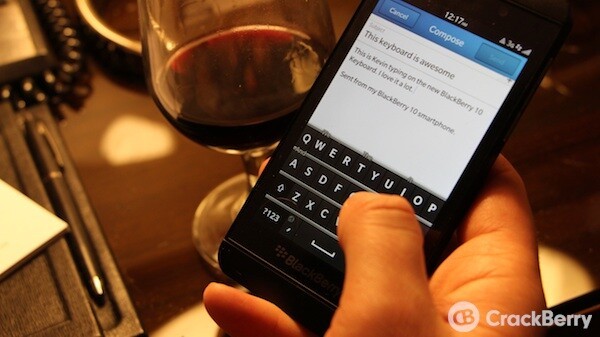


No comments:
Post a Comment